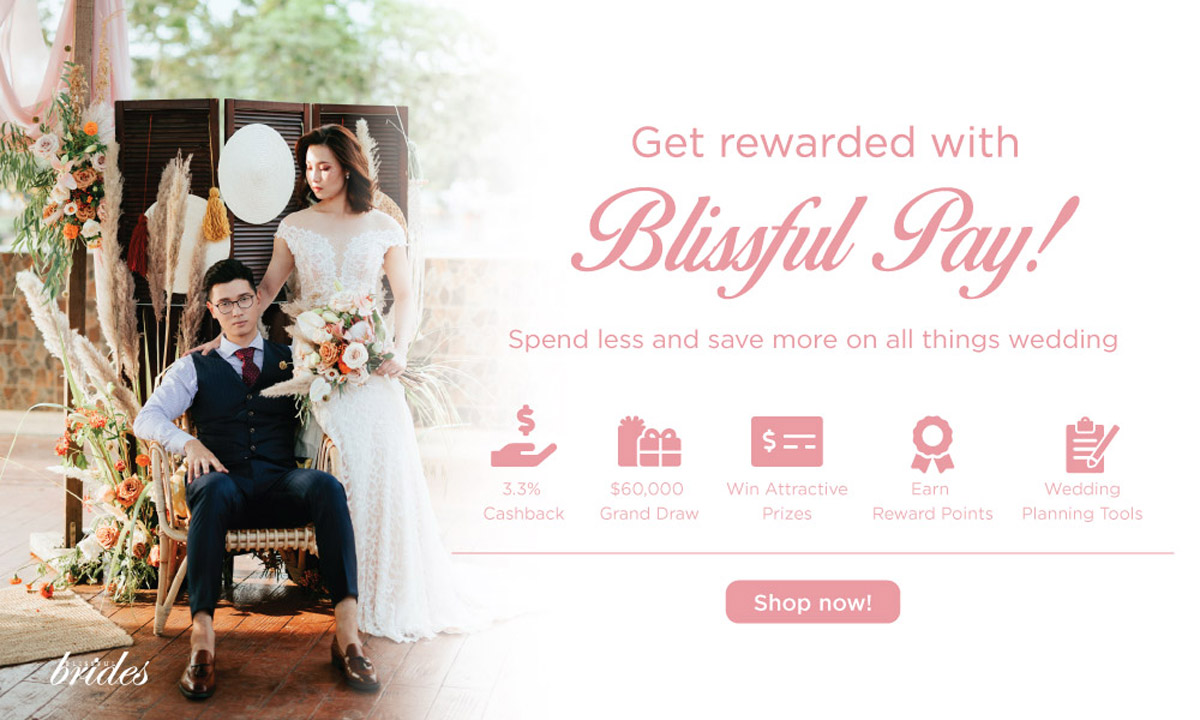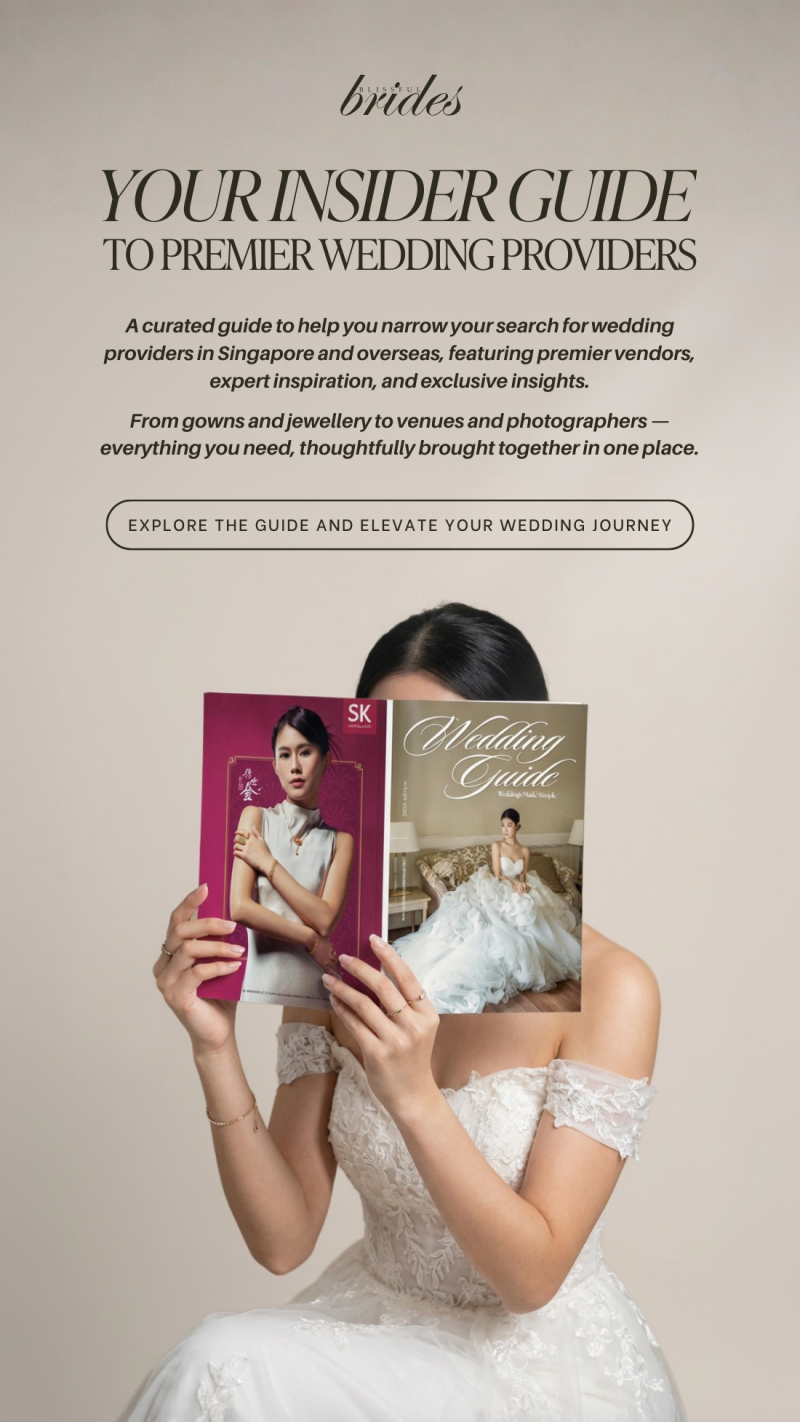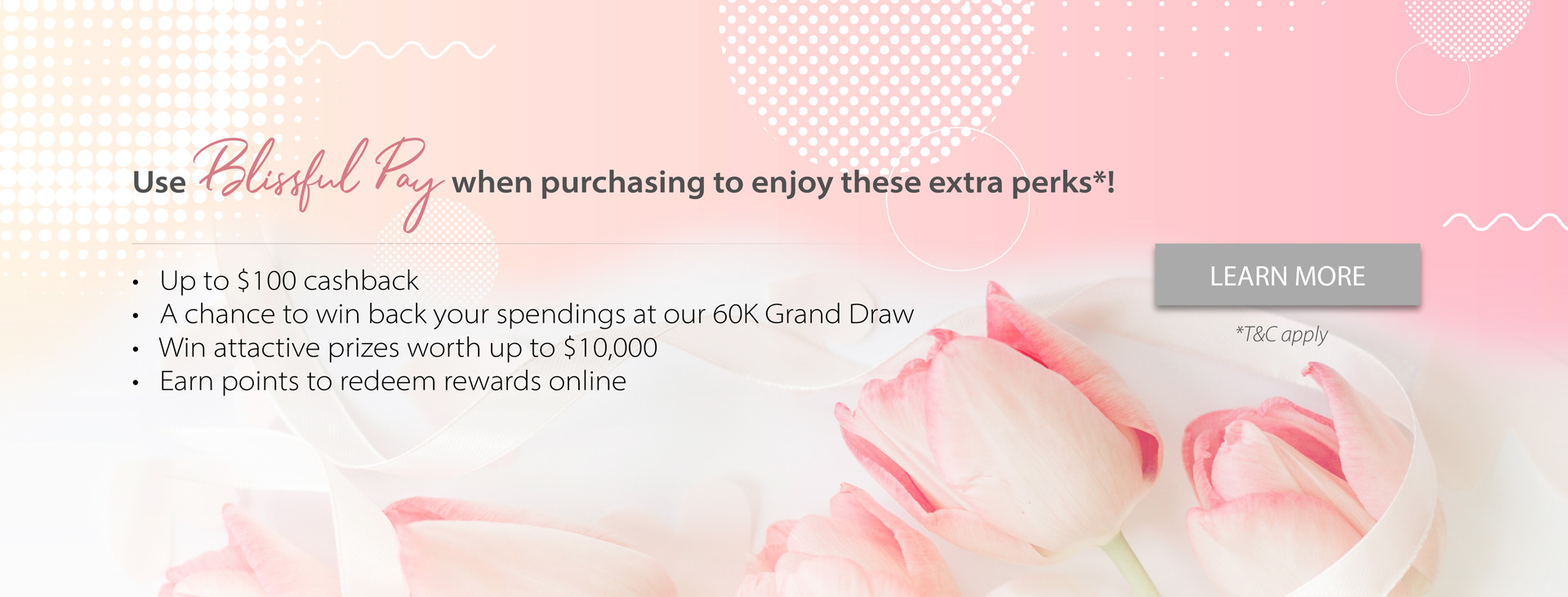A User Guide to Blissful Brides’ Online Wedding Invitations
2020-05-15
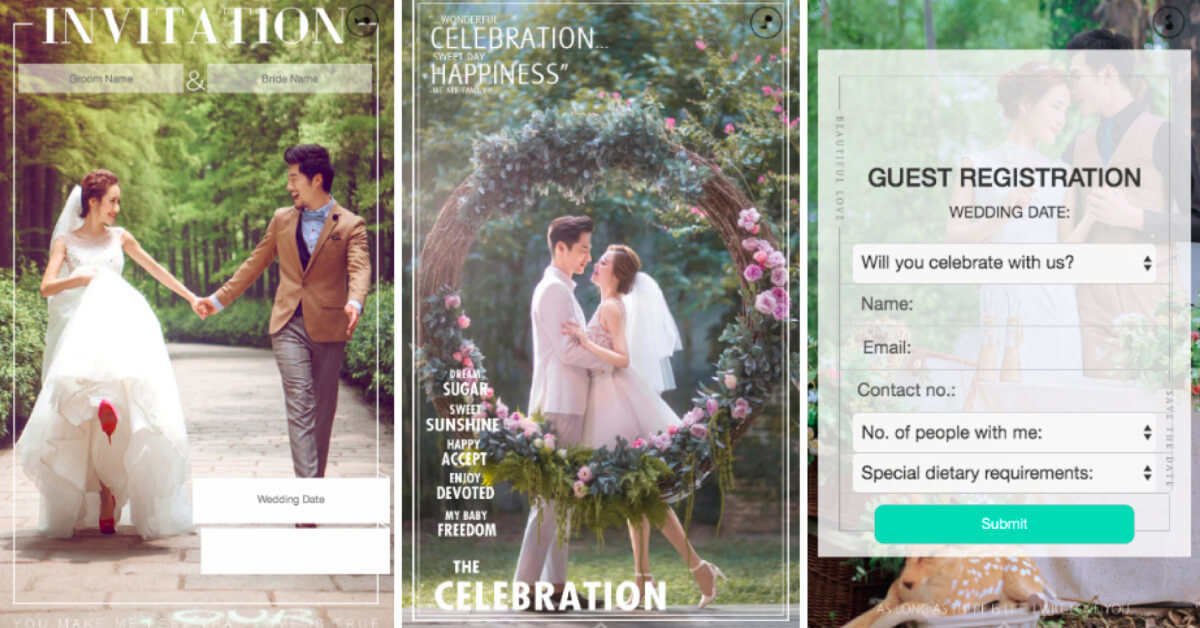
Say goodbye to messy homes & tired hands
There’s nothing like holding a physical wedding invitation in your hand. However, online wedding invitations are gaining traction worldwide, and for good reasons: it’s simple and easy to create, convenient to edit in case of date or venue changes, fuss-free to send out and collect RSVPs, environmentally-friendly, and cost-efficient. Not to mention, there are plenty of templates available to cater to all preferences and wedding themes.
Our team at Blissful Brides go one step further, though — we’ve linked our E-invitation templates (view them here!) to our online guest list, seating tool, and other wedding planning functions so that you can blast out your invites and organise your guests even more conveniently.
Here’s how to get started!
Step 1: Sign up as a member
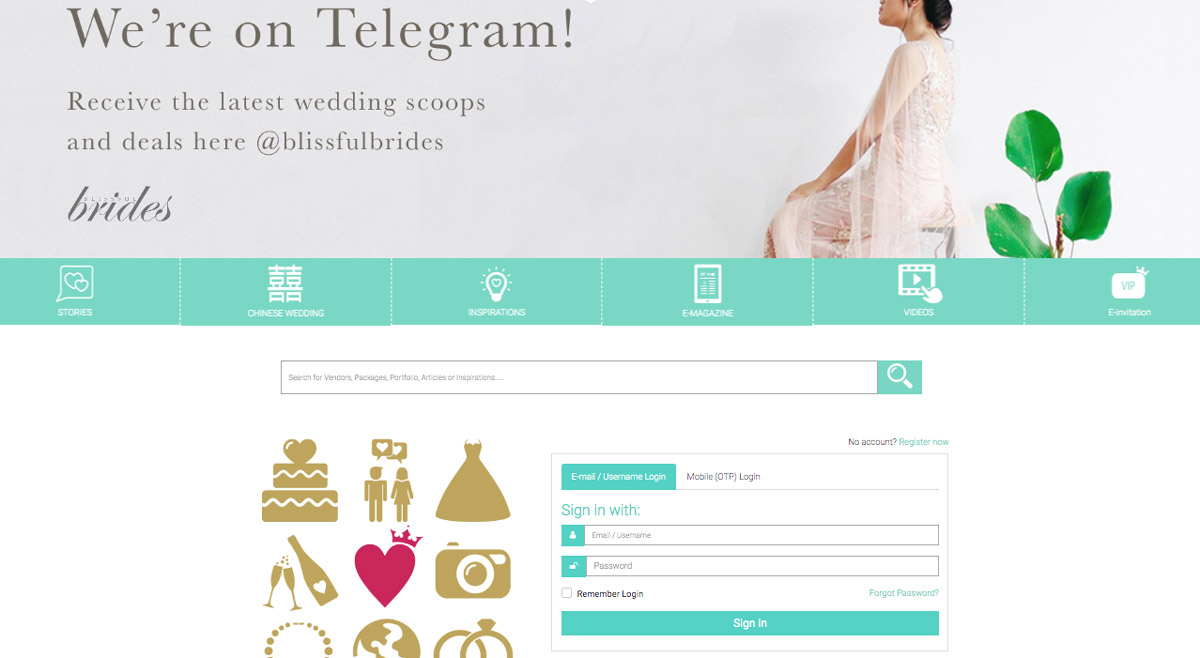
Before you do anything, you need to be a member on our portal in order to use our e-invitation templates! Membership is completely free, and it only takes less than a couple of minutes to sign up. Once your account is created, you’ll be redirected to the e-invitation page where you can begin your customisation journey.
Step 2: Choose a design
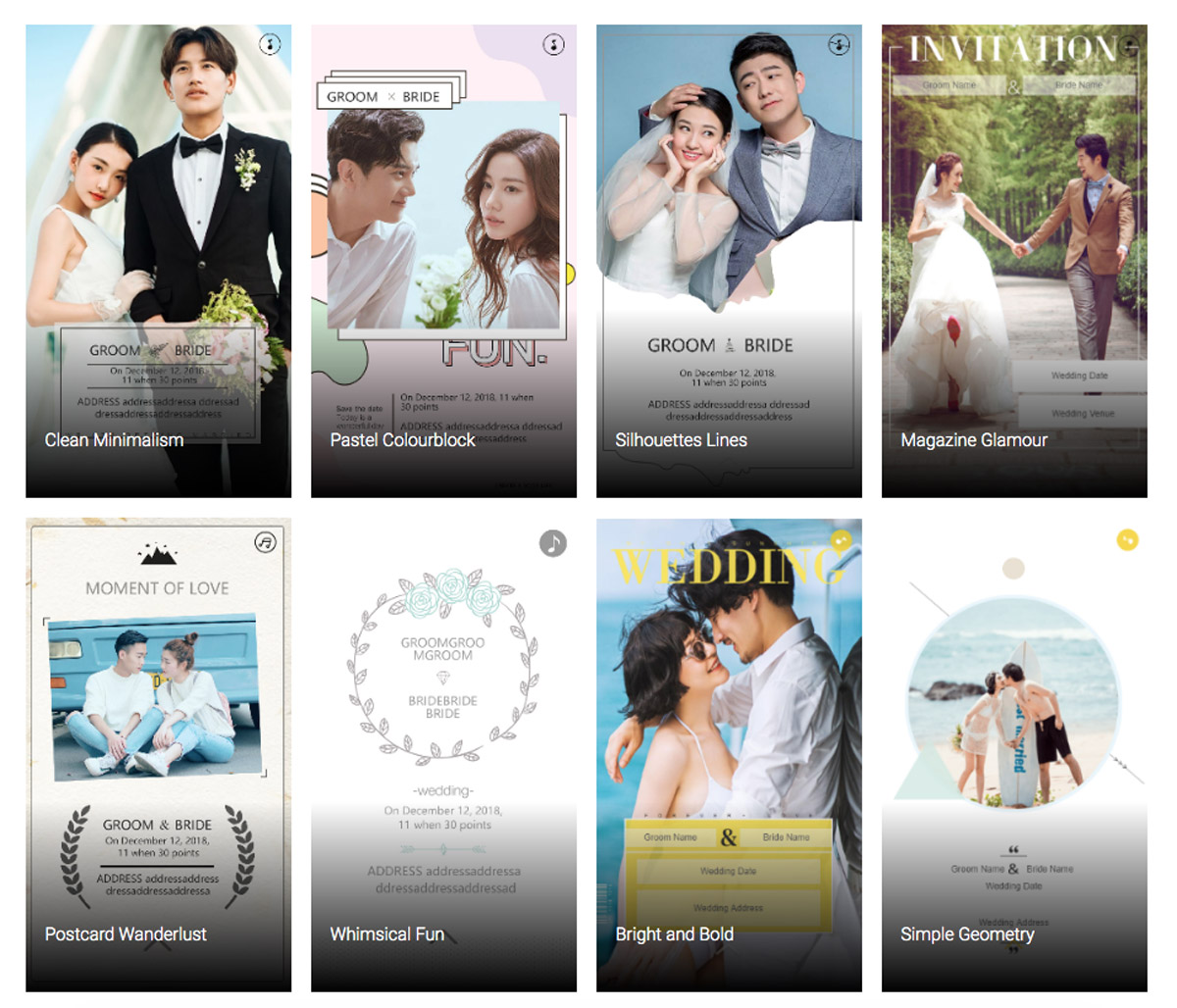
For now, we have a total of 11 designs for you to choose from and will be adding on even more in the future. Whether you’re looking for something cute and whimsical, bright and bold, classy and minimalistic, or oriental, we definitely have something for everyone!
Step 3: Start customising
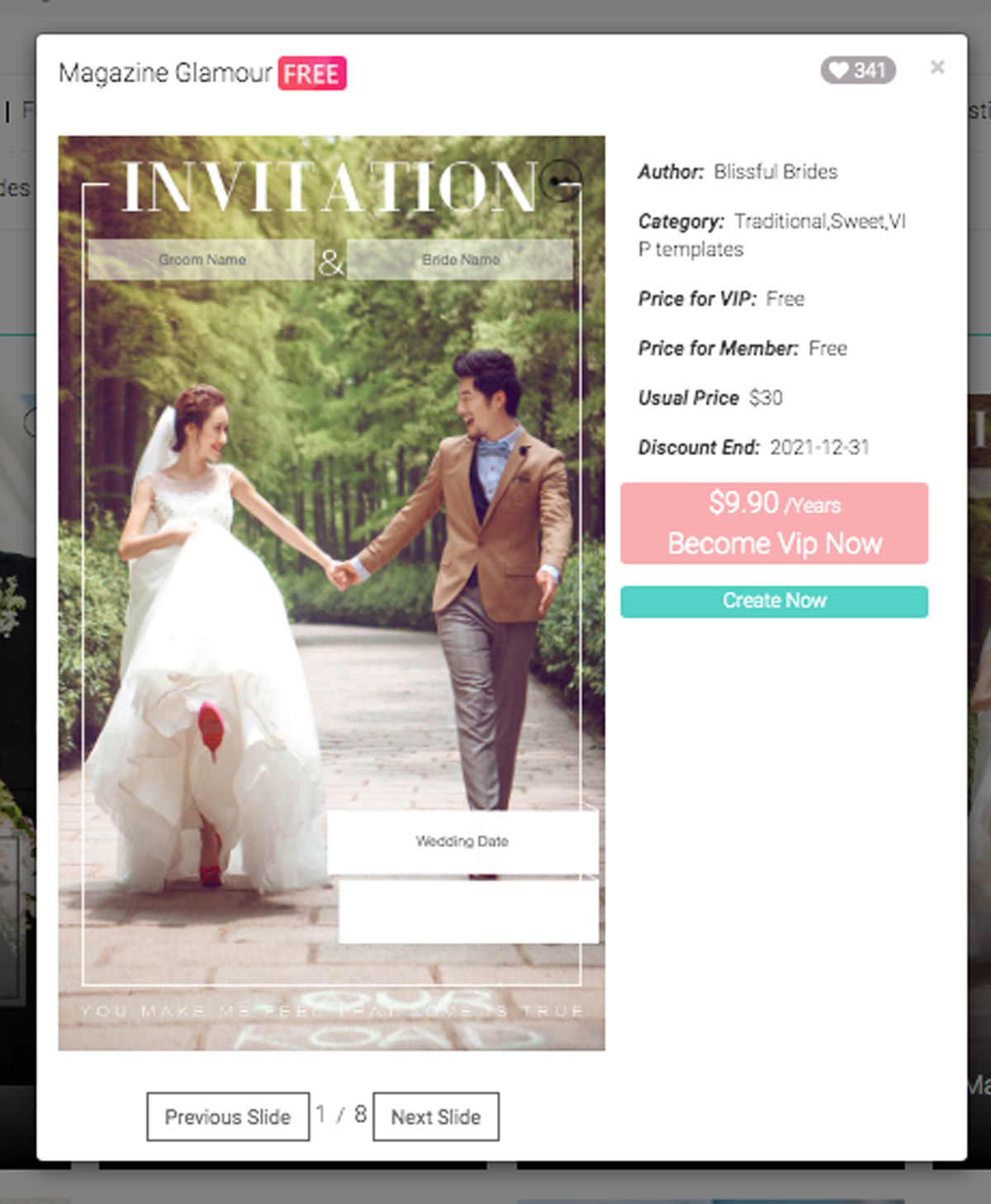
Here’s the cover of our “Magazine Glamour” template!
Once you’ve selected a design, click the “Create Now” button and you’ll be presented with a set of instructions on how to customise the template, as seen below.
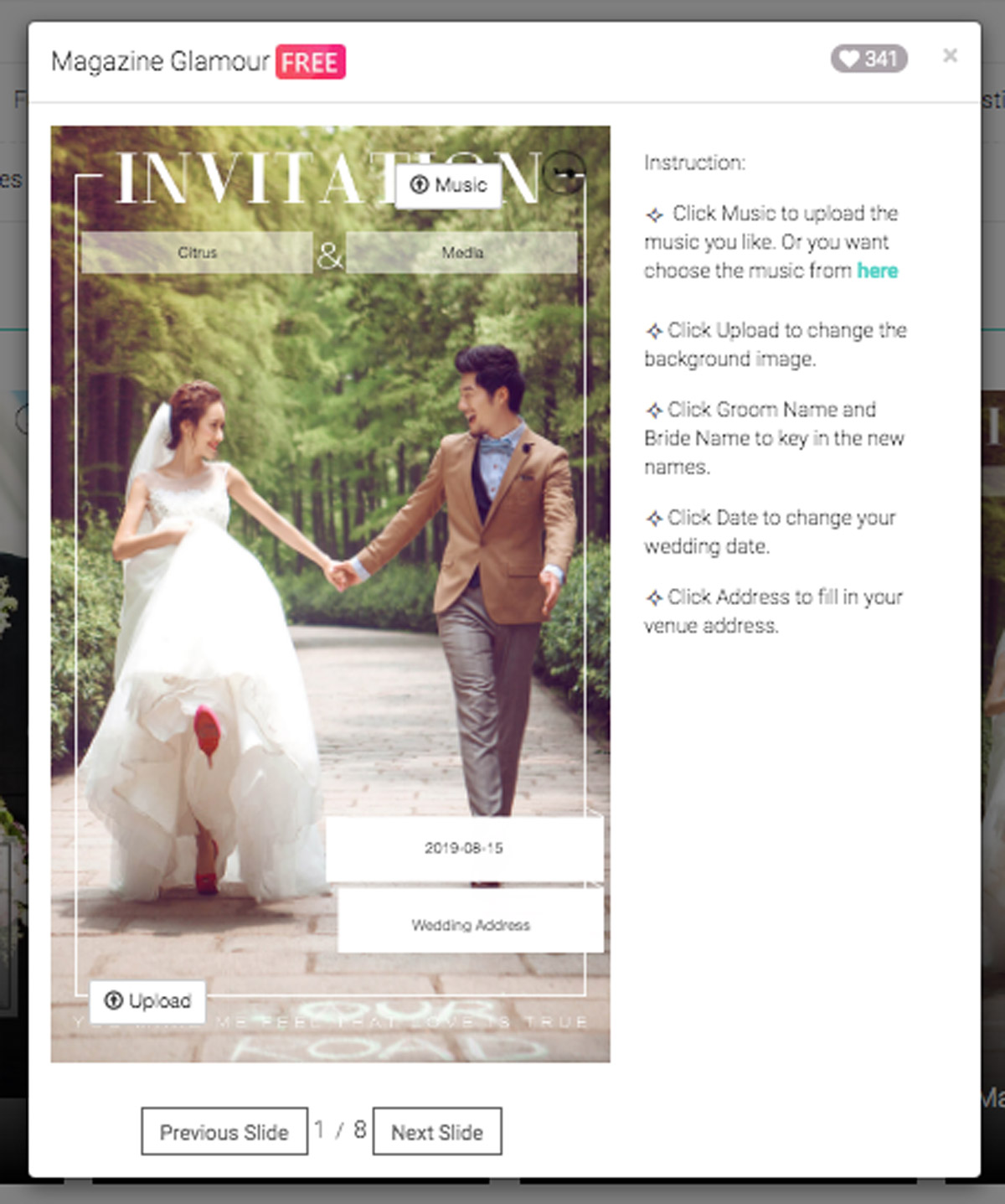
Music tracks uploaded should be in MP3 format and images in JPEG or PNG formats, ideally 1MB or less in size. Otherwise, the time needed for your online invitation to load will increase significantly, and nobody likes viewing laggy content on your mobile/web!
Make sure to fill in your names, wedding date, and wedding venue address accordingly too.
Step 4: Add on extra images
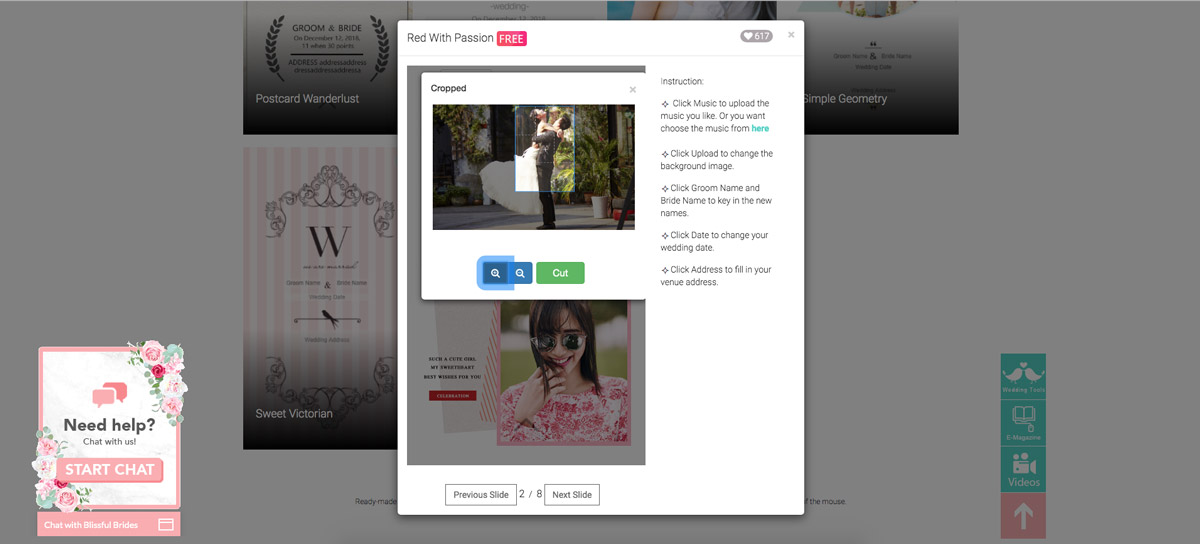
Our “Red with Passion” template is also highly popular!
Once you’re done with the cover page of the invite, click to the next slide and begin showing off other pictures of you and your boo! Again, to insert your photos, all you have to do is to press the “Upload” button on the invite template itself.
Our site will have a fixed crop marker ready, so all you need to do is to adjust where to crop and how zoomed in you want your photo to be. You don’t necessarily have to fill up all the slides either; your invitation can range from as little as 3 pages to as many as 8 pages.
Step 5: Fill up the important RSVP details
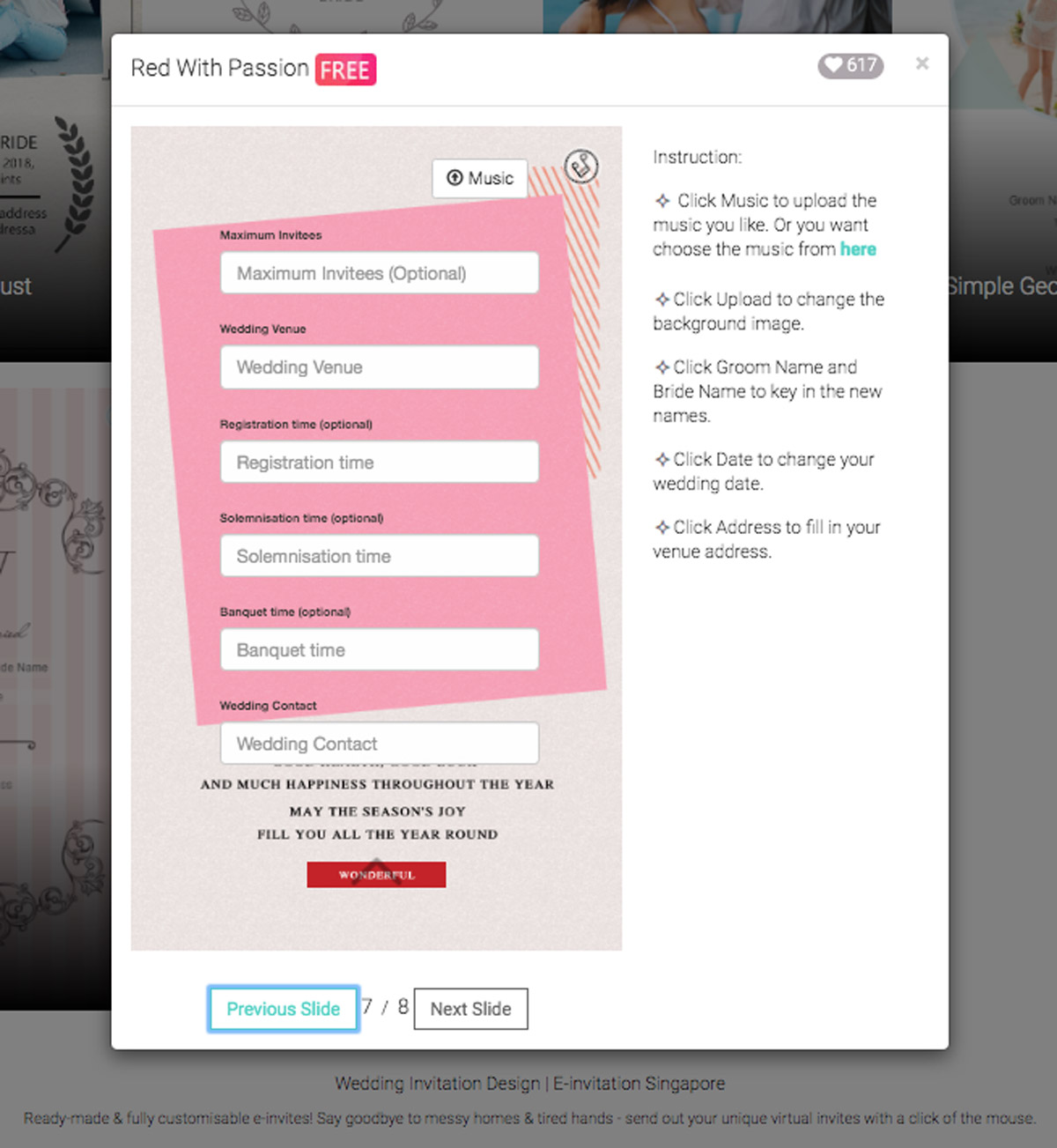
At slide 7, you’ll be required to fill in the other essential details of your wedding. These are important information that guests need to take note of, such as the address, registration time, solemnisation time, and banquet time, if any. There’s also an optional fill for “Maximum Invitees”, which limits the number of RSVPs possible on a first-come, first-served basis.
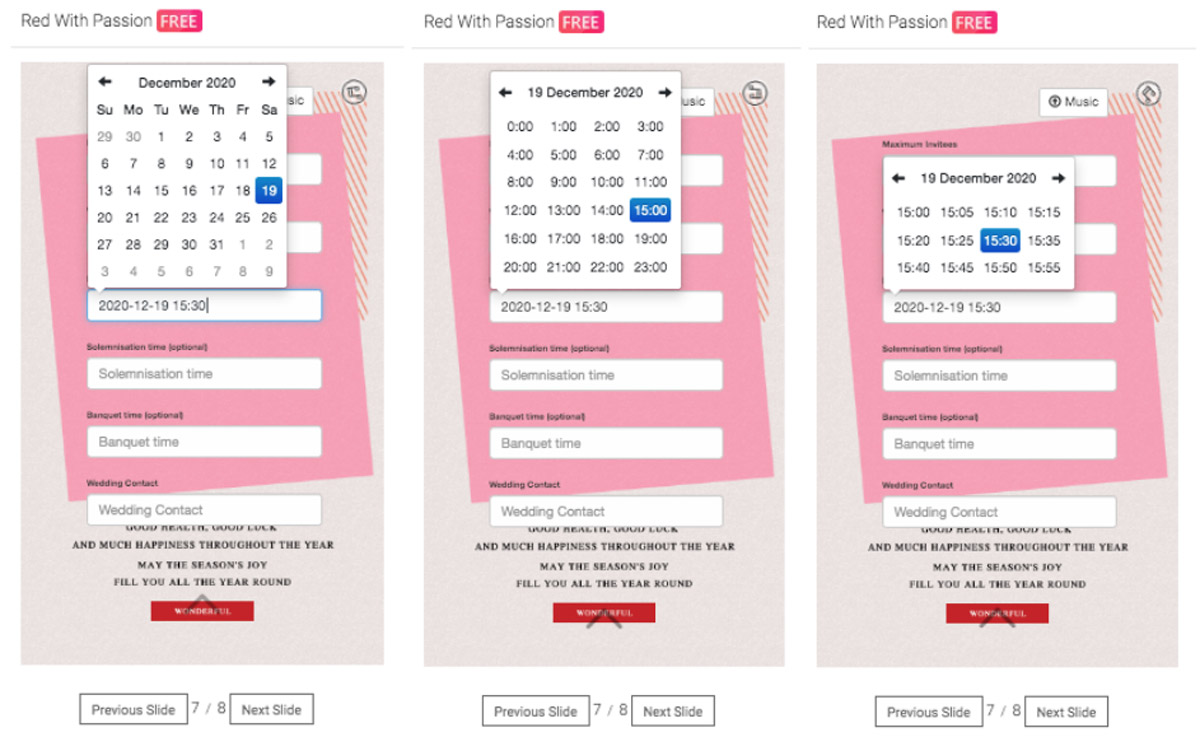 There are date and time drop-down options for easier choosing!
There are date and time drop-down options for easier choosing!
Don’t forget to double-check your “Getting There” directory on the final slide too! There will be a location map function that should be automatically updated once you enter your wedding venue address on the first page. This is to prevent your guests from getting lost or confused.
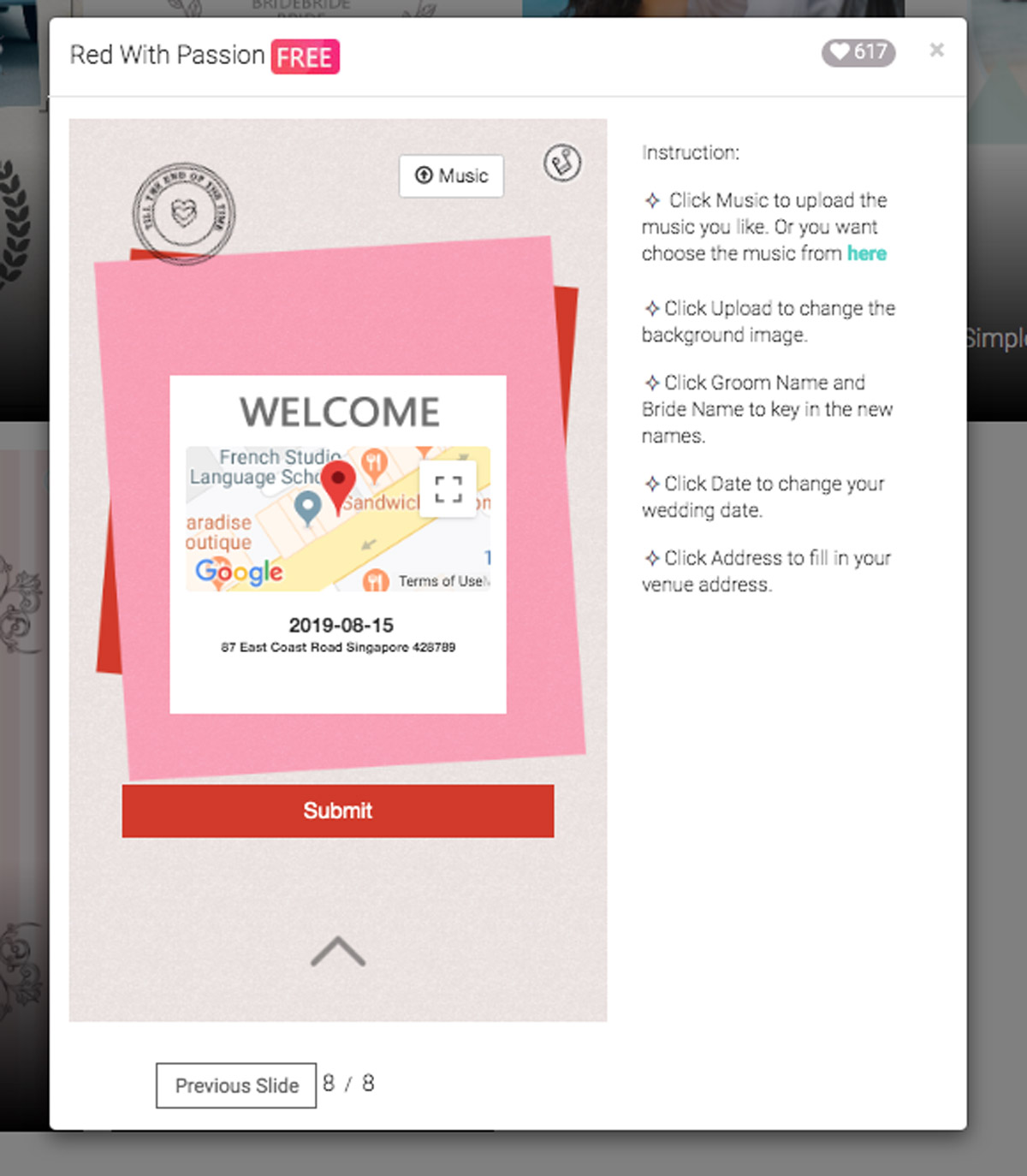
Step 6: Submit your template
Simply click “Submit” when you’re done with everything! There will be a pop-up prompt to remind you if you’ve missed out anything, so don’t worry about incomplete invitations.
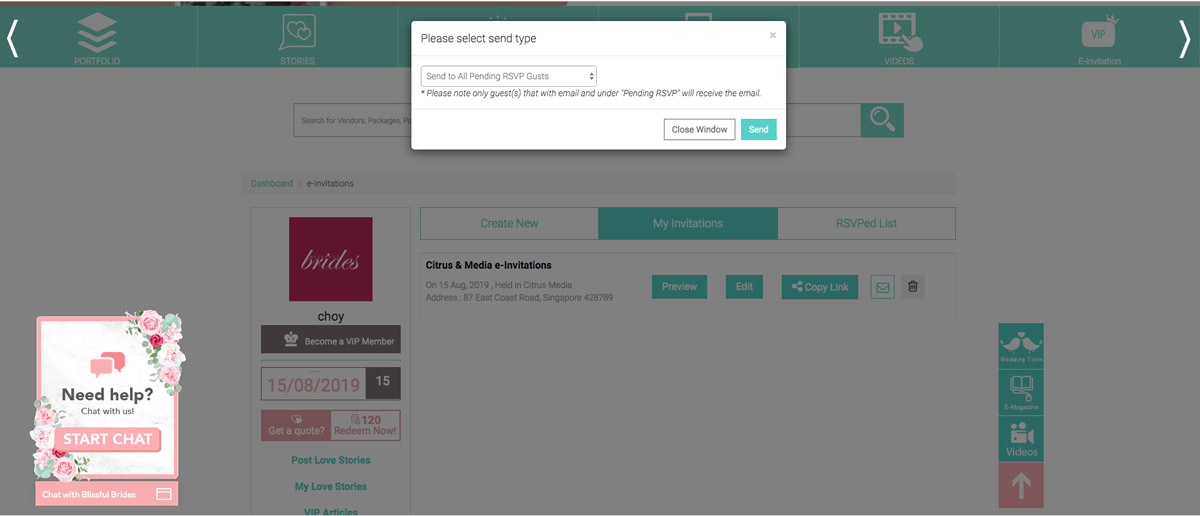 After submitting your template, you will be redirected to a page where you can view your customised invite. If you have yet to upload your guest list onto our portal via our Guest List function, you will be prompted to do so — this will allow us to blast out your invites on your behalf, which saves you plenty of hassle and time!
After submitting your template, you will be redirected to a page where you can view your customised invite. If you have yet to upload your guest list onto our portal via our Guest List function, you will be prompted to do so — this will allow us to blast out your invites on your behalf, which saves you plenty of hassle and time!
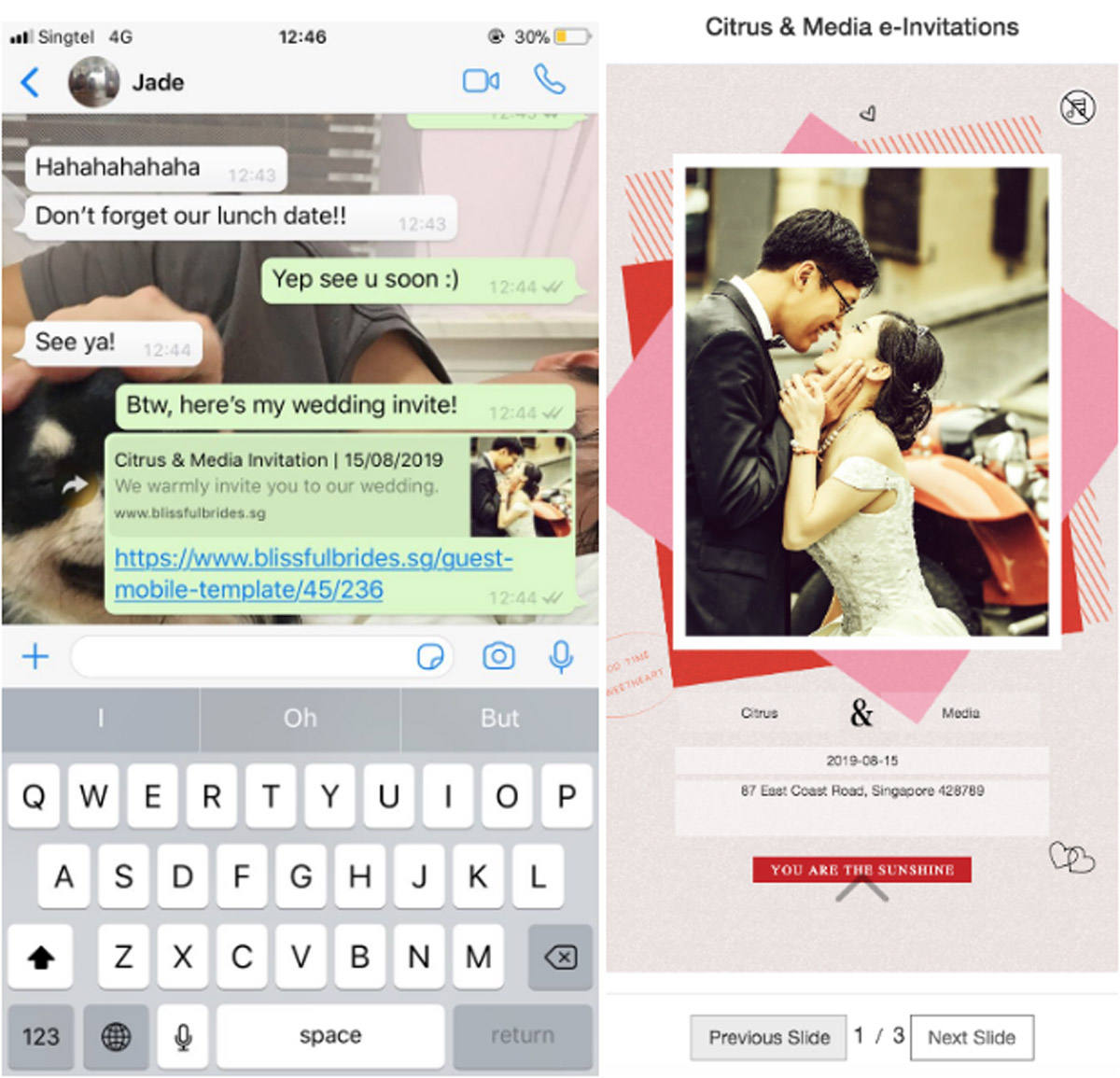
Left: The link makes it more convenient for sharing without the use of emails
Right: This is what guests will see when they open the link
Alternatively, you can copy the link to the digital invitation and share it on your chat groups.
The solution to your guest list woes
Now that you’re equipped with this handy step-by-step guide on how to fully utilise our wedding e-invitation tool, go forth and begin making your wedding planning journey an easier and more enjoyable one here!
For the rest of the year this 2020, these templates will be available for all our members to use free-of-charge. Our premium templates are usually locked and only accessible by those who pay a subscription fee of $19.90, so act fast to secure this steal!
P.S. Don’t forget to share this news with your fellow BTB (bride-to-be) friends if they’re looking for ways to plan their wedding more efficiently!